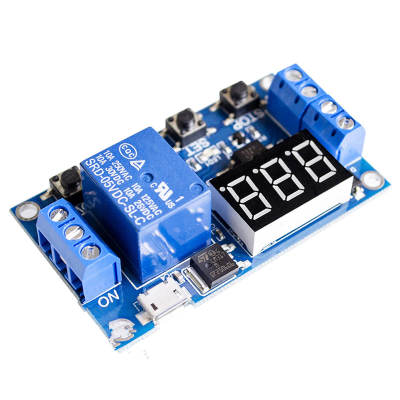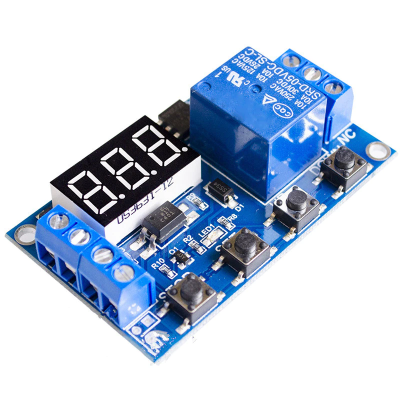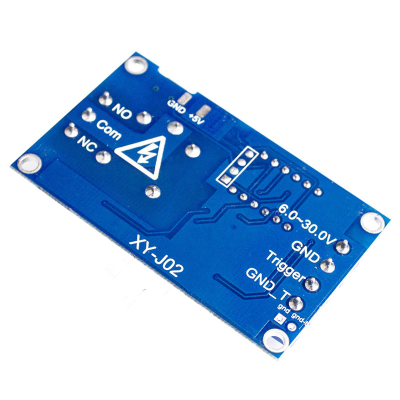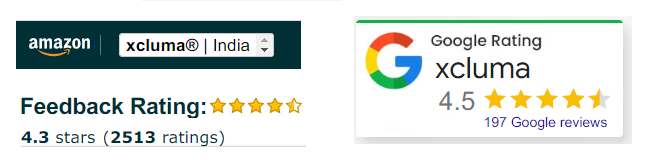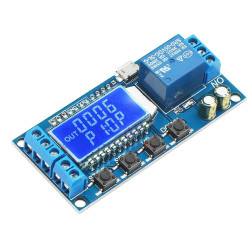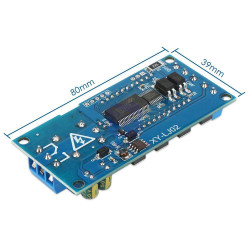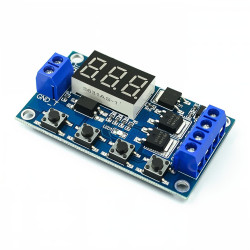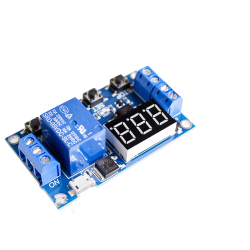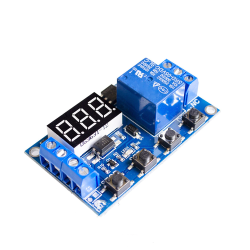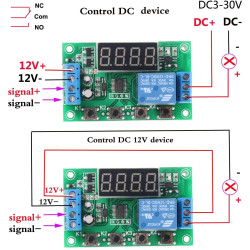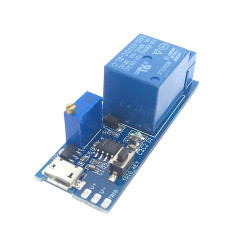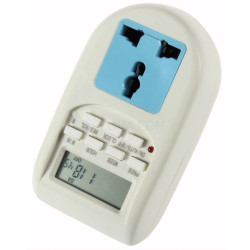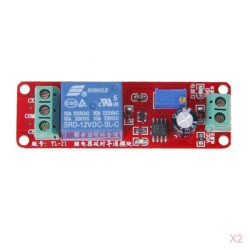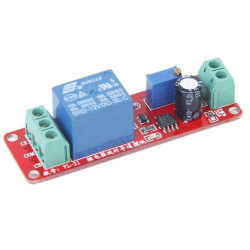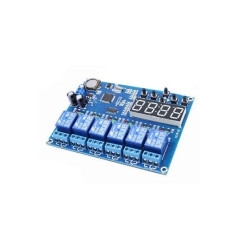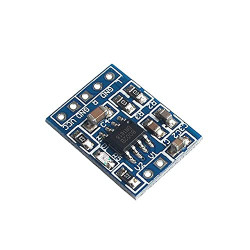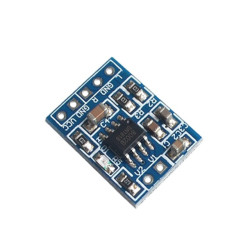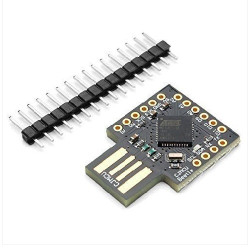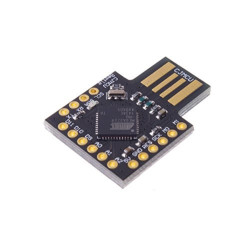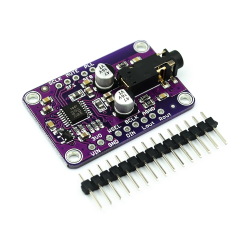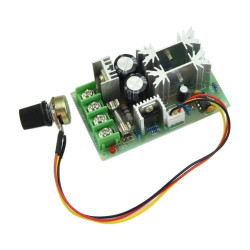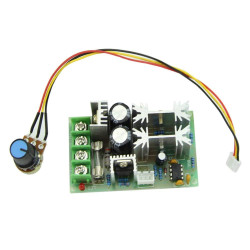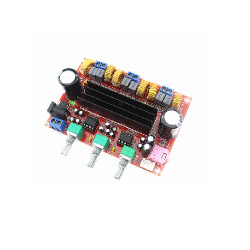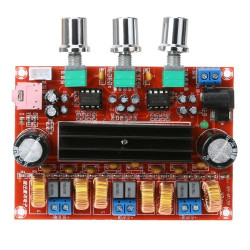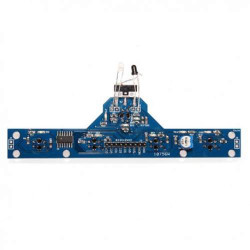- Stock: In Stock
- Brand: xcluma
- Model: BE-002230
- Weight: 26.00g
- SKU: BE-002230
- MPN: BE-002230
One Relay Module XY-J02 Time Delay Power Cut Off Trigger Delay Cycle Timing Circuit switch
One way relay module, time delay power cut off, trigger delay cycle timer circuit switch.
0.1 second (min) ~999 min (max) continuous tunable
This product is simple and easy to use, powerful, but please buyers in detail to see the operation instructions of this product, very practical products.
Module highlights:
1. wide voltage power supply (6~30V) supports micro USB 5.0V power supply, which is very convenient to use.
2. the interface is clear and simple, powerful, easy to understand, almost meet all your needs.
3., there is one button emergency stop function (STOP key), with reverse connection protection, reverse connection without burning.
4. increase the sleep mode and enable the operator to turn off the display automatically after 5 minutes without any operation.
5., you can set different parameters of OP, CL and LOP, which are independent of each other.
6. all set parameters automatically save the power.
Work model:
After the P1: signal is triggered, the relay will lead to OP time and then disconnect; in OP time, the following operations are performed.
P1.1: signal re - trigger invalid
P1.2: the signal triggers the time again
P1.3: the signal is triggered again, the relay is disconnected, and the timer is stopped.
P-2: to trigger the signal, the relay disconnects the CL time, the relay conducts OP time, and after the timer is completed, the relay is disconnected.
P3.1: after the trigger signal is triggered, the relay opens the time of OP, the relay disconnects the CL time, and then circulate the above action, the relay is given again the signal, the relay is disconnected and the timing is stopped; the cycle times (LOP) can be set;
P3.2: after power on, there is no need to trigger the signal, the relay can lead OP time, the relay disconnects CL time, circulate the above actions, and the number of cycles (LOP) can be set.
P-4: if the signal has a trigger signal, the timing is zero, the relay is kept open; when the signal is disappearing, the relay is broken after the time of time OP; during the time of time, the signal is repeated and the time is zero;
Product parameters:
1: working voltage: 6--30V supports micro USB 5.0V power supply.
2: trigger signal source: high level triggering (3.0V - 24V) signal does not improve the system's anti-jamming capability with the system.
3: output capability: equipment that can control DC 30V 5A or less than 220v5A.
4: static current: 20mA working current: 50mA
5: service life: greater than 100 thousand times; working temperature: -40 - 85 C; size: 6.2*3.8*1.7cm
6: with optocoupler isolation, enhance anti-interference ability, industrial grade circuit boards, set parameters after power failure forever.
Memory.
Special attention: relay output is passive contact, uncharged output, to control the role of a circuit on and off.
Time range
0.1 second (min) ~999 min (max) continuous tunable
How to choose the time range:
After setting the parameter values in the mode selection interface, select the time range by short pressing the STOP key.
XXX. decimal point in bit, time range: 1 second ~999 sec.
XX.X decimal point in ten places, time range: 0.1 seconds ~99.9 seconds.
X.X.X. the decimal point is bright. The time range is 1 minutes ~999 minutes.
For example, if you want to set OP to 3.2 seconds, move the decimal point to ten bits, and the digital tube displays 3.2.
Parameter Description: OP lead time, CL disconnection time, LOP cycle number (1 to 999 times, "---" represents infinite cycle).
These parameters are independent of each other, but each pattern shares these parameters, for example, in the P1.1 setting the pass time OP is 5 seconds, the user wants to switch to the P1.2 mode, then the OP will be 5 seconds when the corresponding parameters are set into the P1.2;
At the main interface (display 000), short press SET button will display OP (CL, LOP) and the corresponding time XXX;
If there is only OP (for example, mode P1.1, P1.2, P1.3) in the pattern, then the short SET key will only show OP and the corresponding time.
If there are OP, CL and LOP (for example, mode P3.1, P3.2) in the pattern, the short pressing of SET key will display OP and corresponding time, CL and corresponding time, LOP and corresponding times;
After setting up the mode, you can easily view the parameters set in the current mode by short pressing the SET key in the main interface, which is very convenient.
How to set parameters
1. first, determine the working mode of the relay.
2. according to the working mode of the relay, when the main interface is on the main interface, it will flicker the current working mode (the default P1.1 mode), and then enter the main interface, and "long press SET key" into the mode selection interface after 2 seconds, and select the mode to set by short press UP and DOWN keys (P1.1~P-4).
3. after selecting the mode to set up (for example, P3.2) set the corresponding parameters by the SET key, the parameters to be set will flicker (OP conduction time, CL break time, LOP cycle times ("-" for infinite cycle)), adjust the parameter values through UP, DOWN, support long press (fast increase or decrease) and short press ( Add or reduce 1 units); set a good parameter value, by short press STOP key to select the decimal point position, select the time range (the corresponding time 0.1 seconds ~999 minutes); short press SET key, set the next parameter of the current mode, the process is the same.
4. set the parameters of the selected mode, after the long press SET key 2 seconds loosened, the current set pattern will flicker, and then return to the main interface, setting the parameters successfully, very simple!
Main interface: relay does not work state display "000" (no decimal point), relay working state with decimal point, very clear!
Mode selection interface: long press SET key to enter, after setting up, long press SET button to exit, return to the main interface, very simple!
STOP key function extension:
Relay enabled mode:
1. ON:OP conduction
2. OFF: the relay is forbidden to turn on and is always closed.
In the main interface, press STOP button to achieve the switch between ON and OFF. The current state will blink and then return to the main interface. (this function is emergency stop function, one key disconnects closed relay).
Sleep pattern:
1. C-L sleep mode: five minutes, no operation, digital tube automatic closing display, normal operation of the program;
2. O-d normal mode: digital tube always opens and displays.
Press the STOP button for 2 seconds to loosen it and achieve the switch between C-L and O-d status. The current state will flicker and return to the main interface.