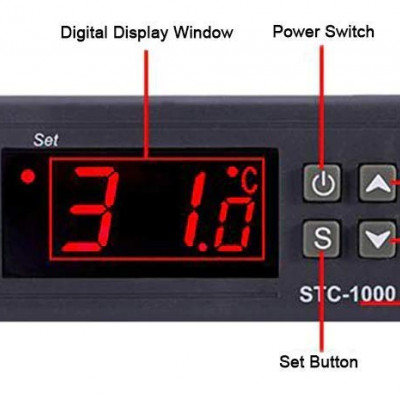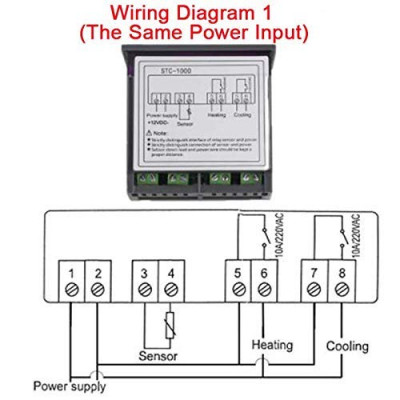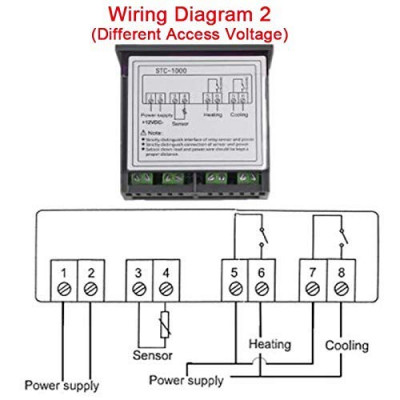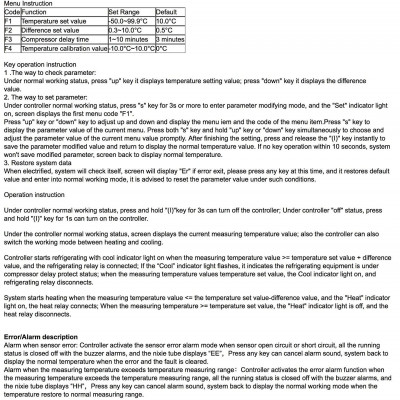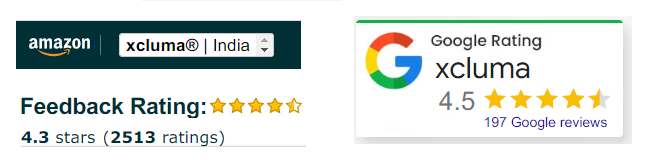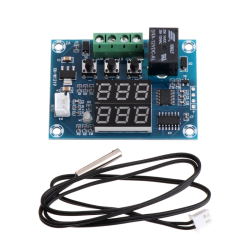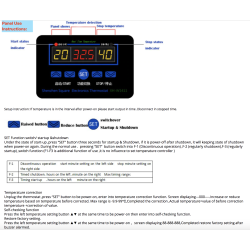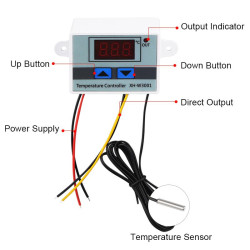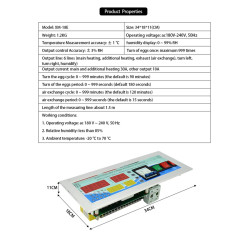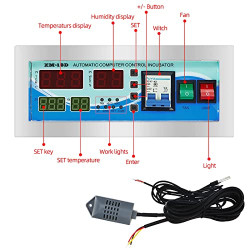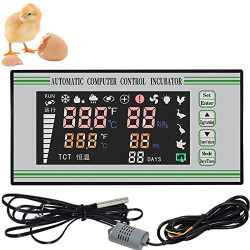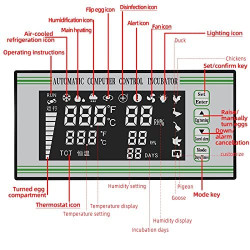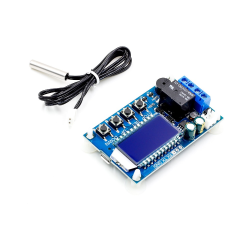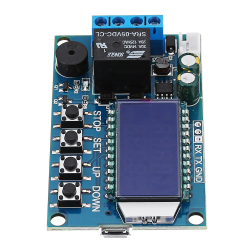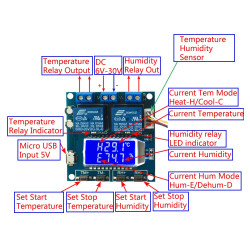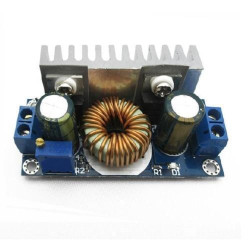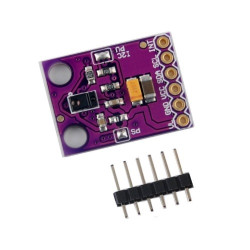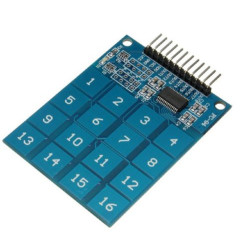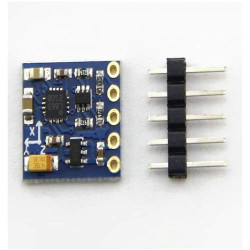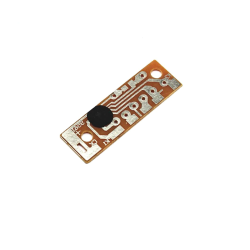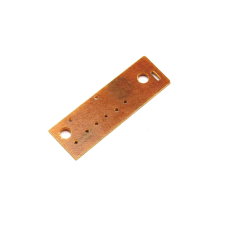- Stock: In Stock
- Brand: xcluma
- Model: BE-001972
- Weight: 104.00g
- SKU: BE-001972
- MPN: BE-001972
STC-1000 220V AC LCD Digital Thermostat Temperature Control Dual Relay HOT and Cold
Features:
Switch the modes between cool and heat;
Control temperature by setting the temperature setting value and the difference value;
Temperature calibration;
Refrigerating control output delay protection;
Alarm when temperature exceeds temperature limit or when sensor error.
All parameters setting can be saved when power off.
Can be used for domestic freezer, water tanks, refrigerator, industrial chiller, steamer, industrial equipment and other temperature control applications.
1.Temperature measuring range: -50 ° C ~ 99 ° C
2.Resolution: 0.1 ° C;
3.Accuracy:+- 1° C (-50 ° C ~ 70 ° C);
4.Sensor error delay: 1 minute
5.Power supply: AC 110-220V 50/60Hz, DC 12V, DC 24V,( Choose power supply when you place order ) ;
6.Power consumption: <3W;
7.Sensor: NTC sensor (1PC);
8.Relay contact capacity: Two Relay Cool 10A/220VAC; Heat 10A/220VAC;
9.Ambient temperature: 0 ° C ~ 60 ° C;
10.Storage temperature: -30 ° C ~ 75 ° C;
11.Relative humidity: 20% ~ 85% (No condensate)
Key operation instruction:
1 .The way to check parameter: Under normal working status, press "up" key it displays temperature setting value; press "down" key it displays the difference value.
2. The way to set parameter: Under controller normal working status, press "s"key for 3s or more to enter parameter modifying mode, and the "Set" indicator light on, screen displays the first menu code "F1".Press "up"key or "down" key to adjust up and down and display the menu iem and the code of the menu item.Press "s" key to display the parameter value of the current menu. Press both "s"key and hold "up"key or "down" key simultaneously to choose and adjust the parameter value of the current menu value promptly. After finishing the setting, press and release the "(I)" key instantly to save the parameter modified value and return to display the normal temperature value. If no key operation within 10 seconds, system won't save modified parameter, screen back to display normal temperature.
3. Restore system data:When electrified, system will check itself, screen will display "Er" if error exit, please press any key at this time, and it restores default value and enter into normal working mode, it is advised to reset the parameter value under such conditions.